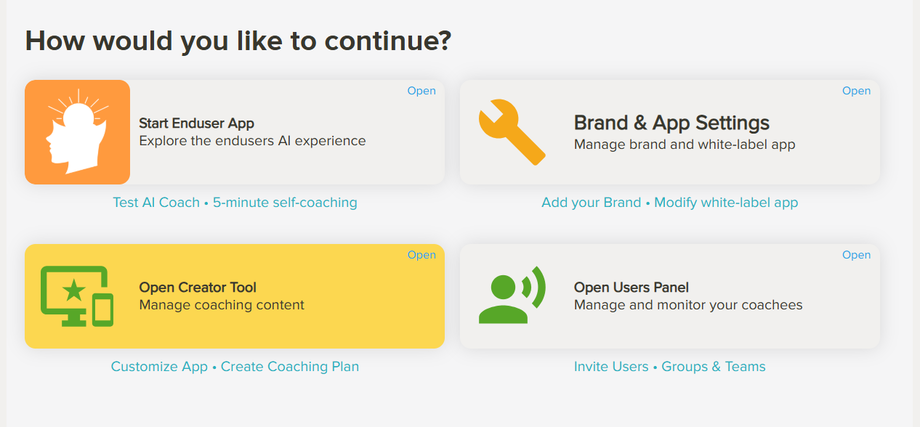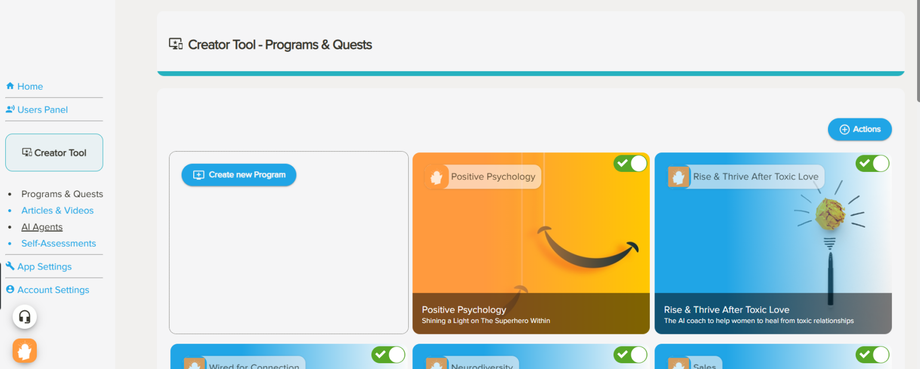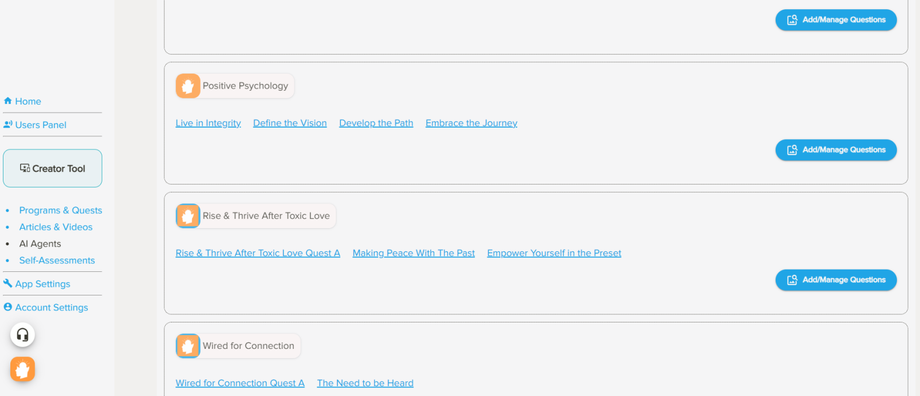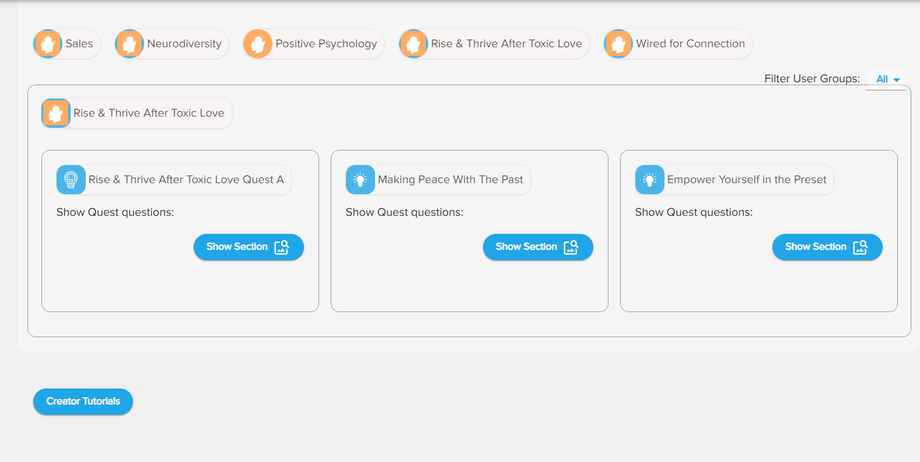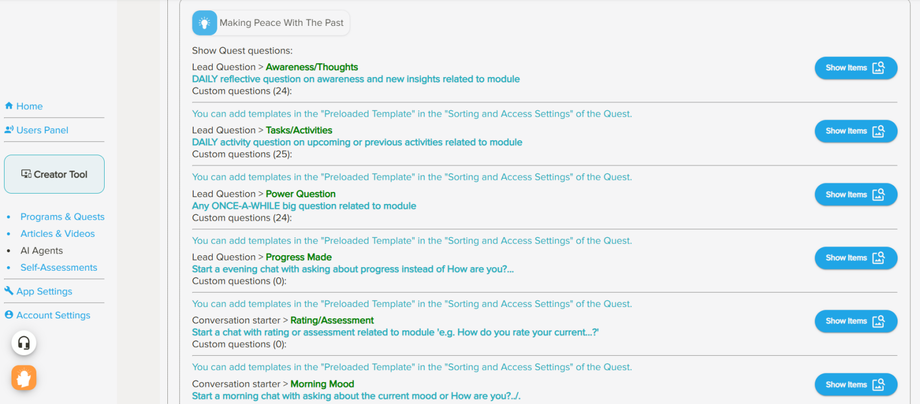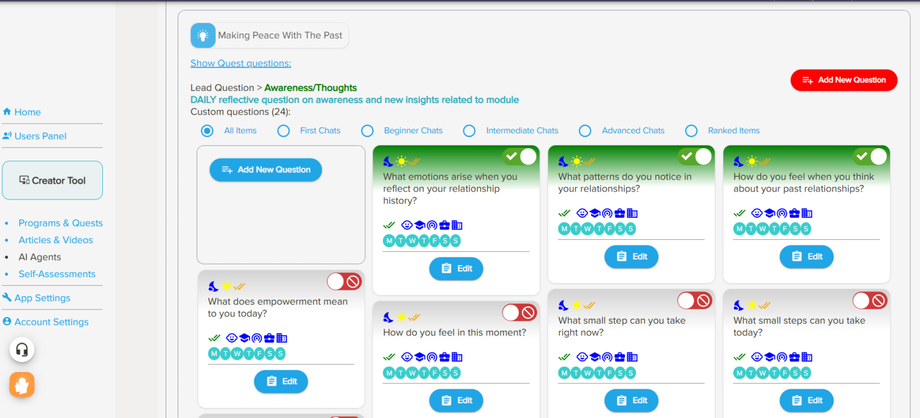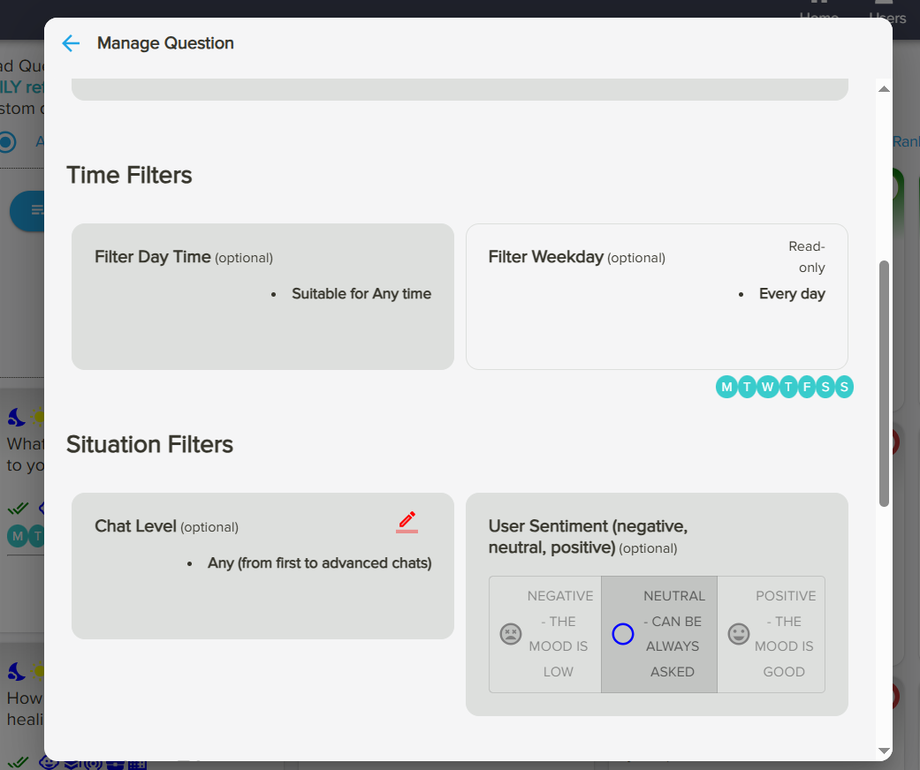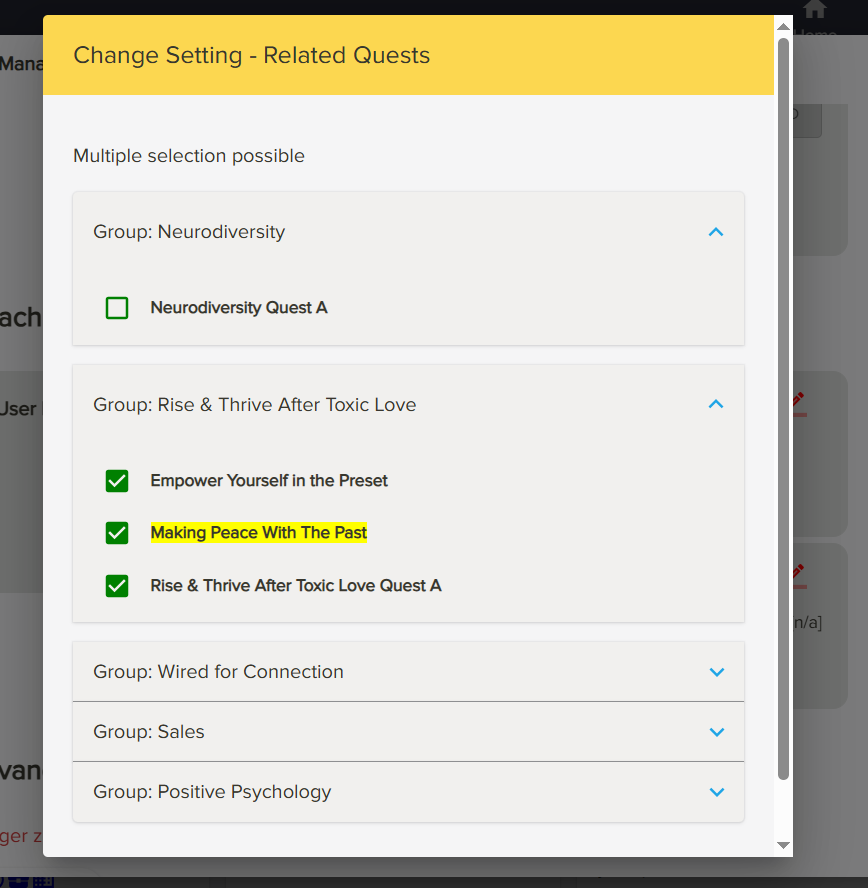3.8: Filtering Your Coaching Questions
You can decide when, where and how your coaching questions appear to your users.
To filter your coaching questions, please go to Open Creator Tool, as below.
Now select AI Agents, as below:
Now please choose the mission you want to work on and select Add/ Manage Questions.
Please then click on Show Section in the appropriate mission, which should look like this:
Now scroll down to the second half of the screen, where you should see this:
Choose the question type you want to work on and click on Show Items.
You should now see something like above. Please click on Edit for a question you would like to filter.
A window should pop up. Please scroll down until you see the following:
Firstly, please look at the time filters. By clicking on the words Filter Day Time and using the downward arrows, you can choose up to two times of day when this question should appear.
Please then scroll down to Situation Filters. By clicking on Chat Level and using the downward arrows, you can choose at what stage in the coaching process your question comes. You can choose up to two options. Do not forget to press Save.
By clicking on User Sentiment and using the downward arrows, you get to choose what mood a person should be in when they receive your question. If you make a change, please remember to press Update.
You can then scroll down to Coaching Filters. By clicking on User Life-stage, you can choose the profile/profiles of the people who should receive this question. By clicking on Related Quests, you can choose to put a tick in the quests where you would like this question to appear. Please note below that if you have several different missions like me, you can choose for the questions to go there too, if appropriate.
Please click Save to save progress.