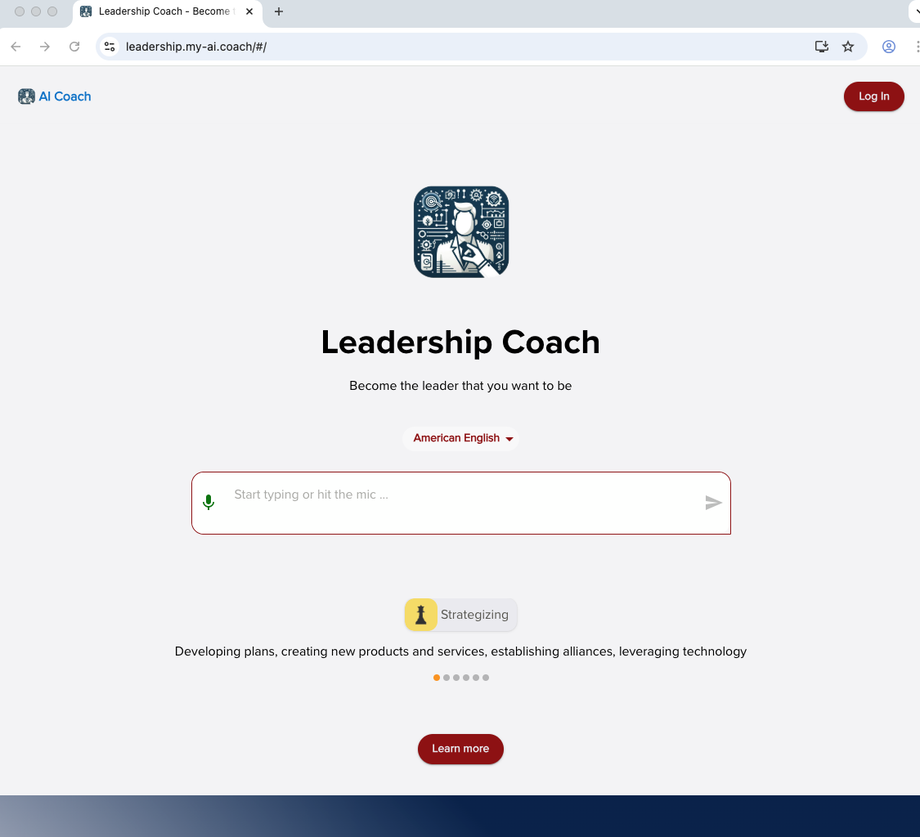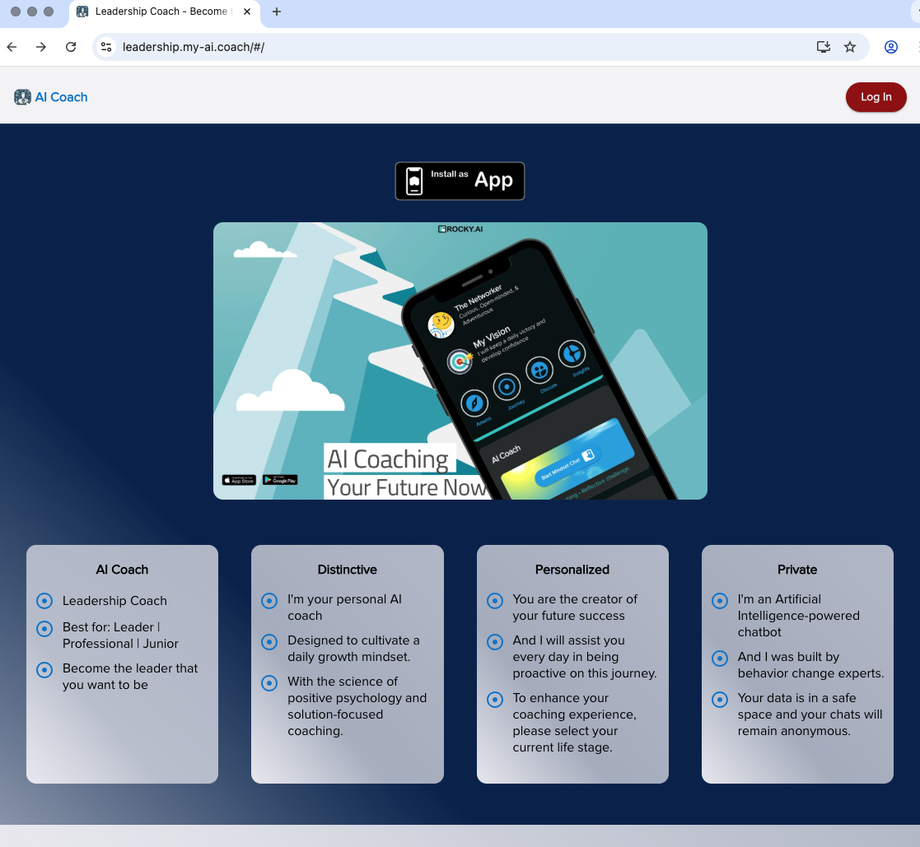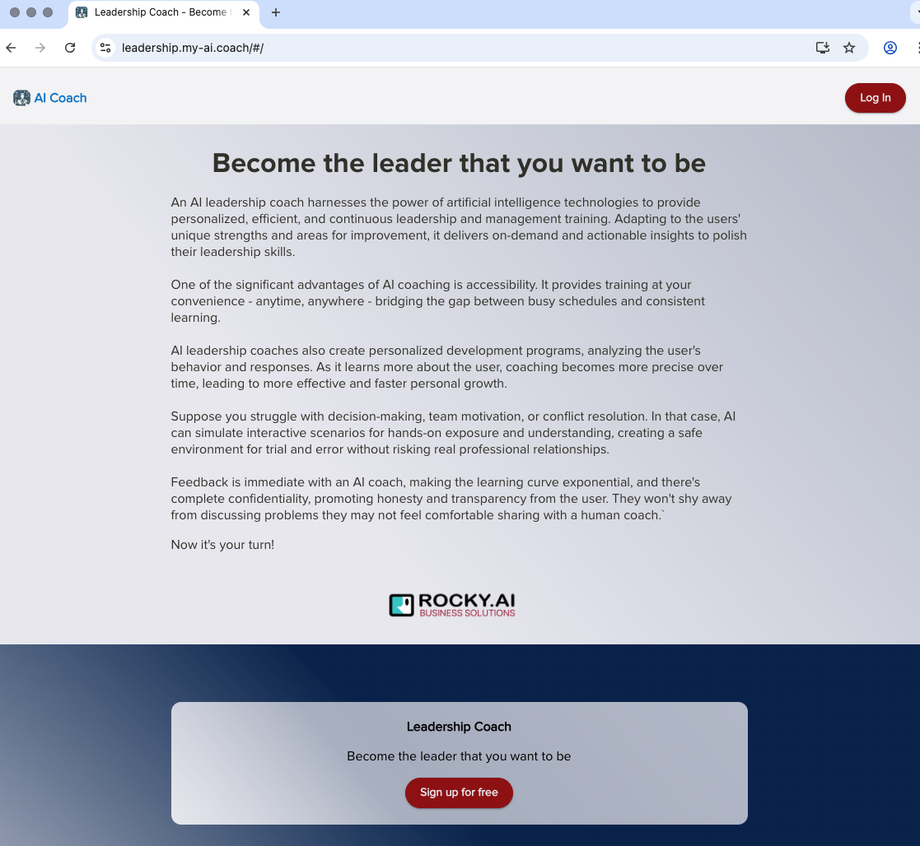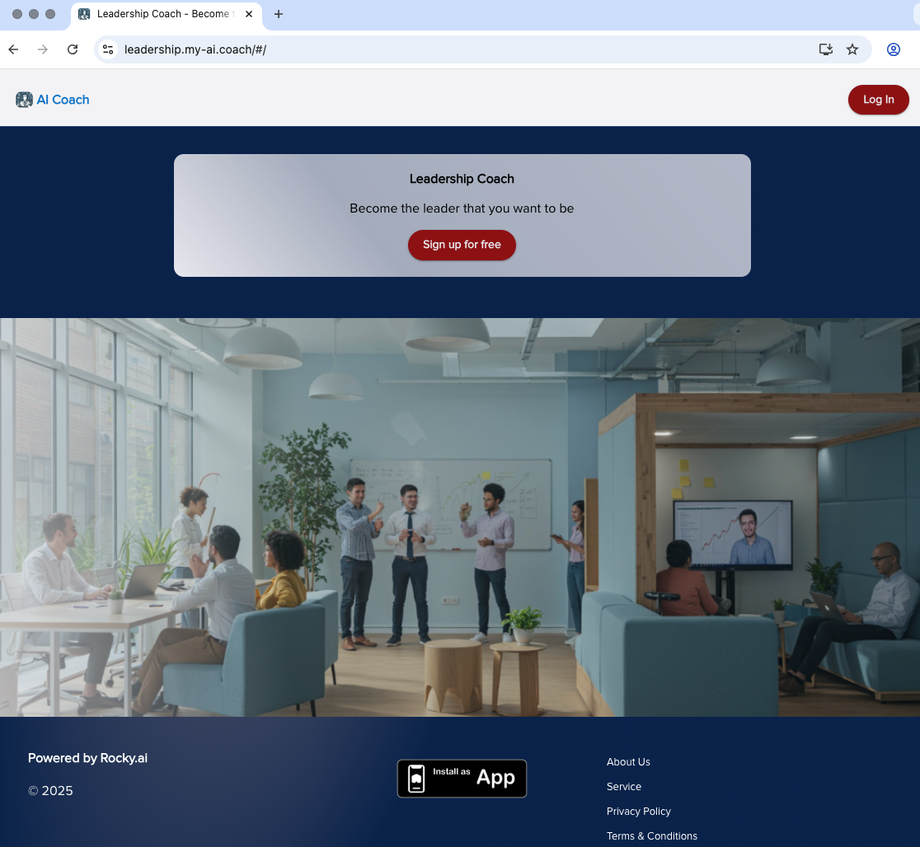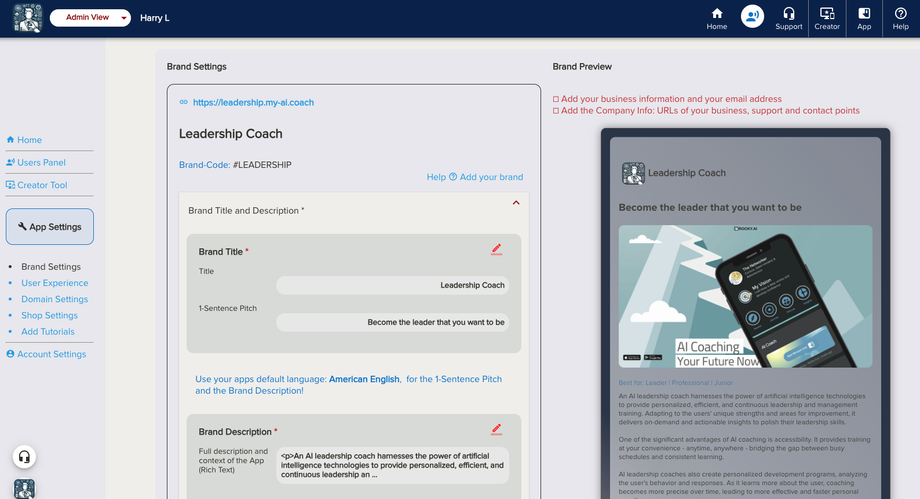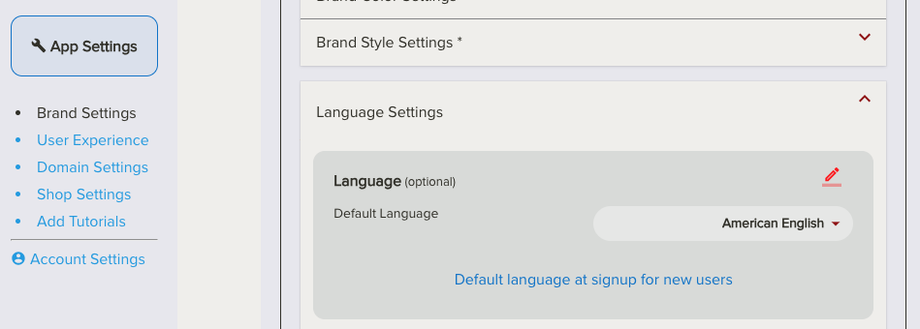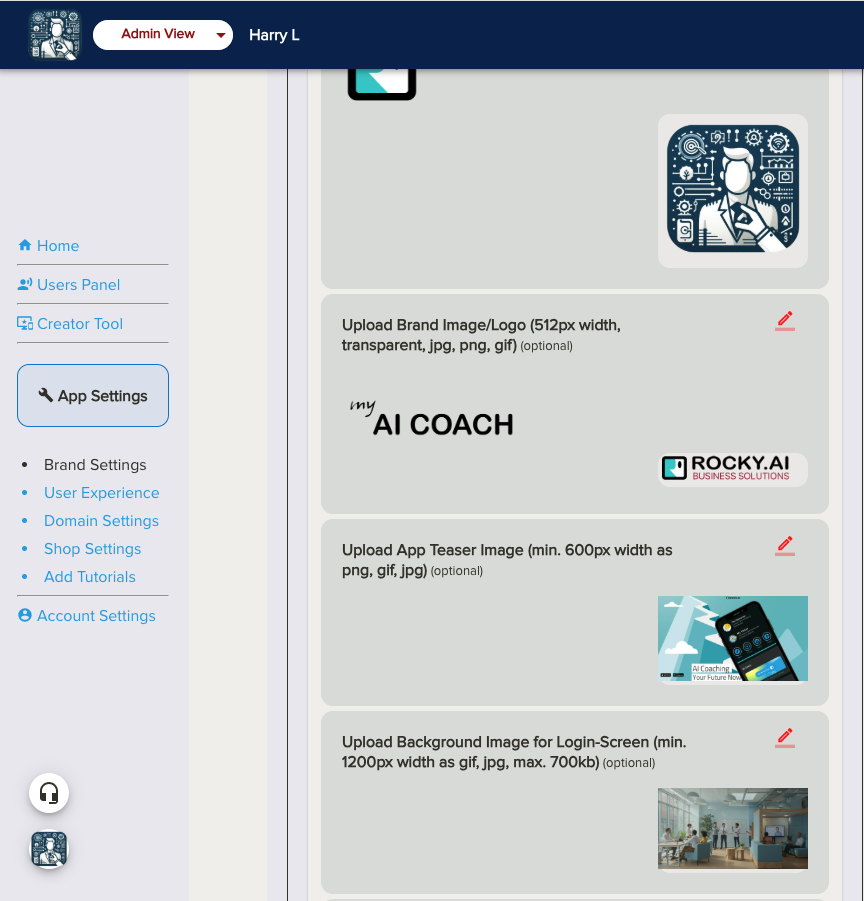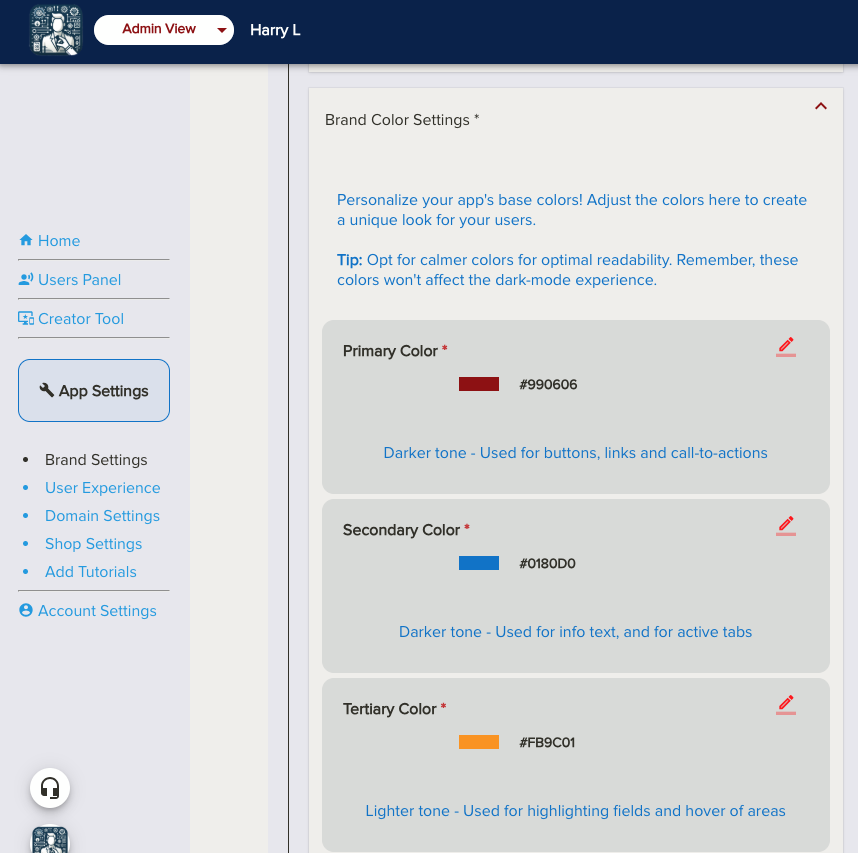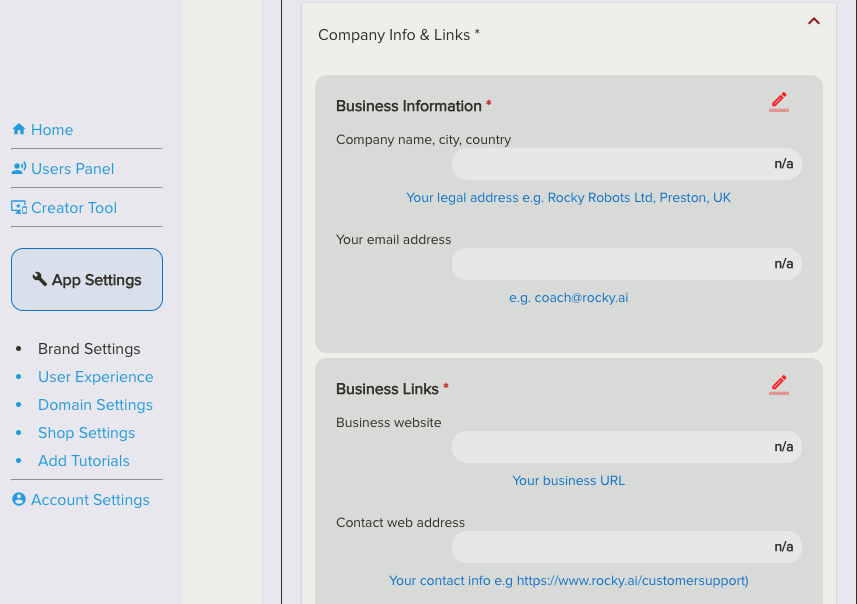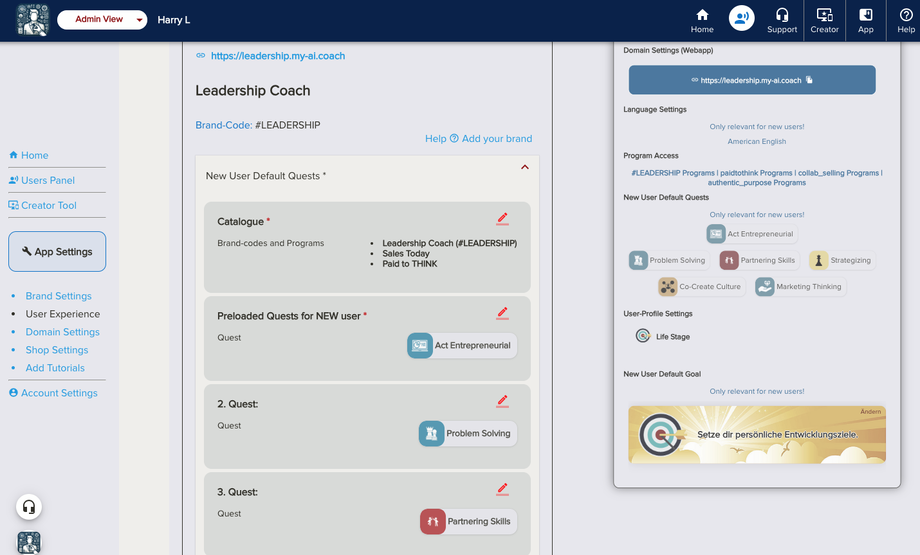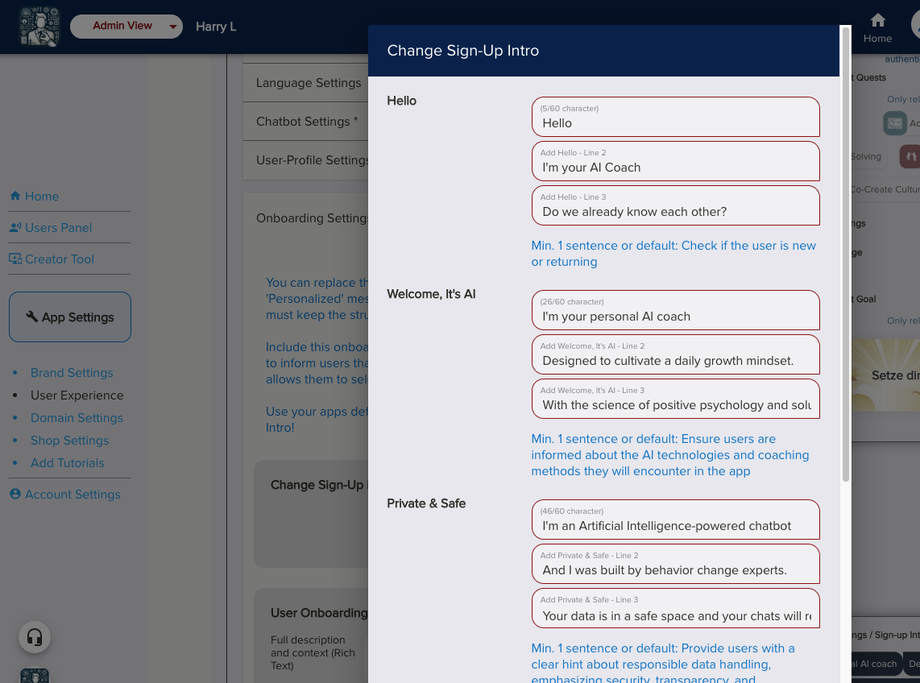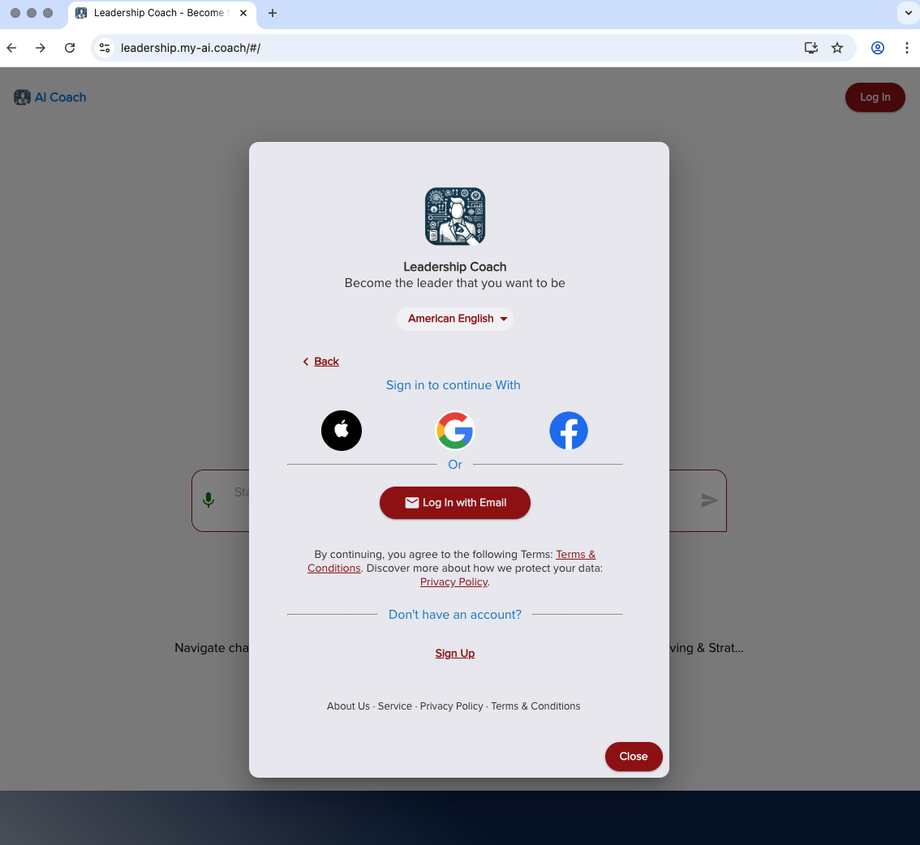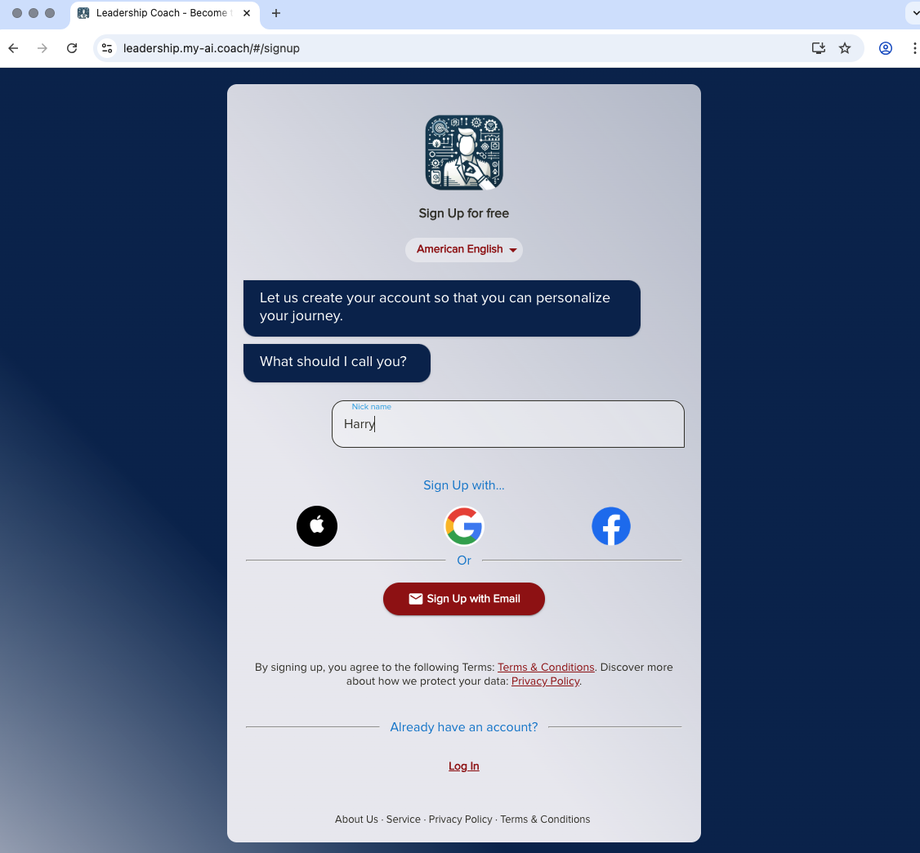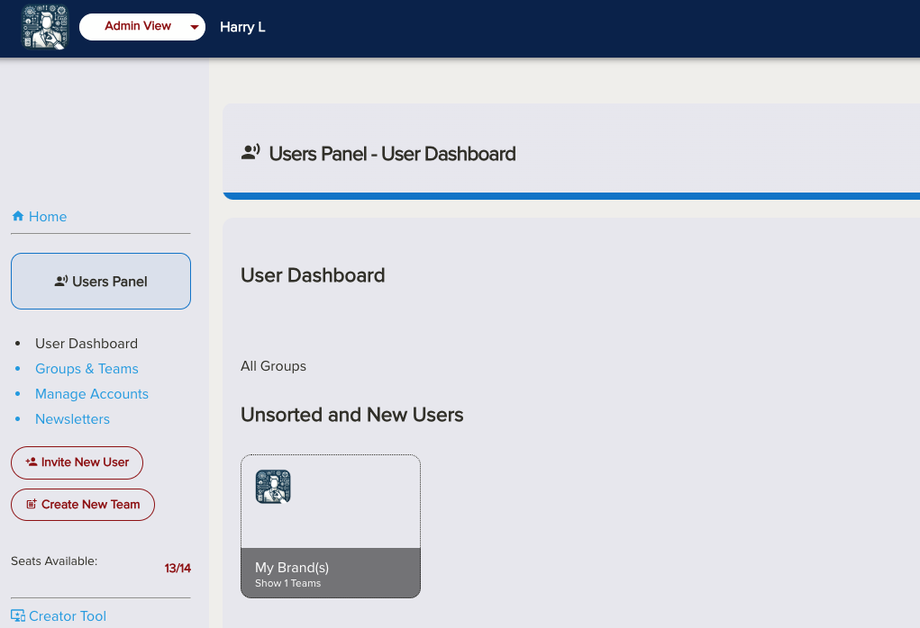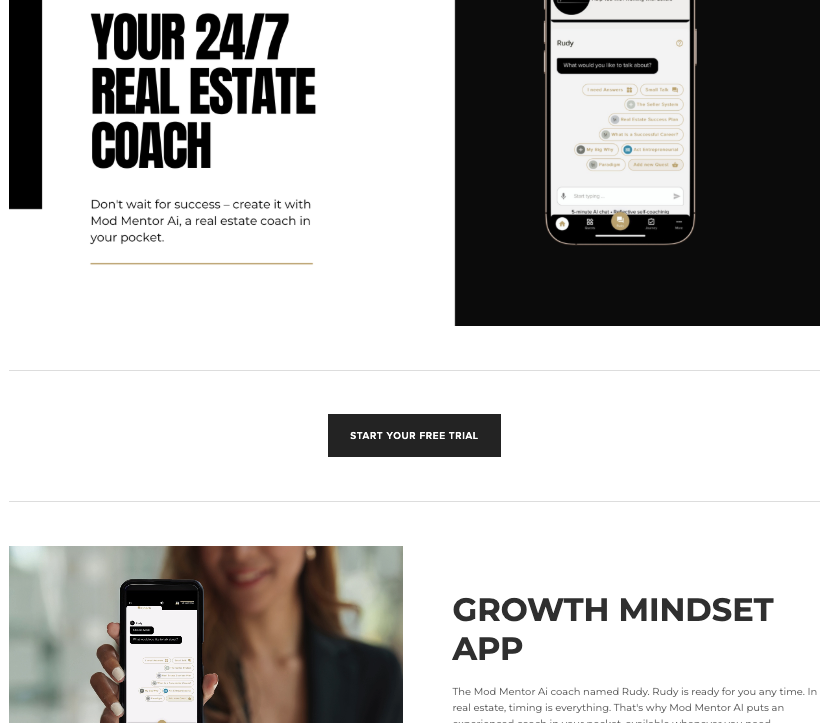1 App Launch Screen and Landing Page for your Users
Custom White-Label App Home Screen
The home screen in your Rocky.ai white-label app combines a modern, intuitive design with integrated onboarding and SEO-optimized content. This makes it easier for your customers to get started while helping your white label web-app to be found better by search engines.
1. Customers Land on Your Branded Domain
-
When someone visits your web app, they go directly to your own branded domain or subdomain (for example:
yourbrand.my-ai.coachor a custom URL if configured). - More info of setting up a new brand: Step 1.1: Add your own brand - Set up Brand-Code
-
This ensures that your brand—not Rocky.ai—appears in search results, improving visibility and credibility.
How to modify the landing page content?
2. Creating an Account is Simple and Immediate
-
On the home screen, new visitors are welcomed with clear instructions and an integrated sign-up section.
-
They can create an account directly from this main page without needing to search for a separate sign-up link or tutorial.
-
Returning users can log in immediately from the same interface.
|
The login for existing users via the button on the top right |
Or the signup for new users who start to chat |
New users who create an account from your website will automatically land in your coach panel inside the group "My Brand(s)" as new users.
3. Onboarding, App Description & Landing Page
The home screen contains brief guidance and descriptions of your app — reducing the need for a long tutorial.
However, for best results:
-
-
Add a dedicated landing page on your professional website describing the app.
-
Link directly to your web-app from your website using buttons like:
“Open the App” / “Start the AI Coach” / “Create an Account”.
-
Backlink Strategy
-
-
Backlinks help Google and other search engines recognize your app.
-
Without backlinks to your web-app, SEO performance will be weak.
-
For even stronger branding, consider connecting the app to your own domain (e.g.
app.yourdomain.com).
-
| Linking your web-app | Approach | Example |
|
Add a dedicated landing page describing and linking the app on your business homepage. |
Dedicated landing page for your app |
4. SEO-Friendly by Design
-
Because the app includes structured, descriptive content, search engines can index it more effectively and use this information to connect searches with your AI coach.
-
Clear headings, concise text, and embedded keywords about your coaching services will help your page appear higher in relevant searches.
- But most important is that you define a clear value proposition and specific features that are most relevant for your target audience. If you just make a very general app with coaching for everyone without original content or at least a very specific target audience you will find it hard to get organic traffic vis Search Engines.
5. Why This Matters
-
First impressions: Visitors immediately see your branding and know they’re in the right place.
-
Faster adoption: Users can register instantly and start using the app in minutes.
-
Better discoverability: Optimized for Google and other search engines, helping potential clients find you organically.